London IT Training helped me kick start my Networking career with Cisco CCNA. They were very professional and flexible with the class schedules. It helped me plan my time between studies and the hectic schedule of my job.
A Skills Bootcamp in Microsoft Office Apps is a focused training program designed to equip participants with essential skills and proficiency in using Microsoft Office applications for various professional tasks. Here’s an overview of what such a bootcamp might entail:
Introduction to Microsoft Office Suite
- Overview of Microsoft Office applications: Word, Excel, PowerPoint, Outlook, and Access.
- Understanding the functionalities and capabilities of each application.
- Importance of Microsoft Office skills in the workplace for document creation, data analysis, presentations, communication, and more.
Microsoft Word Essentials
- Creating and formatting documents using Microsoft Word.
- Working with text: formatting, styles, fonts, and alignment.
- Inserting and formatting images, tables, and charts.
- Page layout and design: margins, orientation, headers, footers, and page breaks.
- Managing document structure: sections, headers, footers, and table of contents.
- Collaboration features: track changes, comments, and sharing documents.
Microsoft Excel Essentials
- Introduction to spreadsheet concepts and terminology.
- Data entry and manipulation: entering data, editing cells, and using formulas and functions.
- Formatting and styling: cell formatting, conditional formatting, and cell styles.
- Working with worksheets and workbooks: navigation, resizing, and managing multiple sheets.
- Data analysis tools: sorting, filtering, and pivot tables.
- Chart creation and customization.
- Collaboration features: sharing workbooks, protecting sheets, and workbook auditing.
Microsoft PowerPoint Essentials
- Creating and formatting presentations using Microsoft PowerPoint.
- Slide layout and design: themes, slide masters, and templates.
- Inserting and formatting text, images, shapes, and multimedia.
- Animation and transition effects: adding motion and visual interest to slides.
- Collaboration features: comments, sharing presentations, and co-authoring.
Microsoft Outlook Essentials
- Managing emails: composing, sending, receiving, and organizing messages.
- Calendar management: scheduling appointments, meetings, and events.
- Contacts management: creating and organizing contacts, distribution lists.
- Tasks and notes: creating to-do lists, setting reminders, and taking notes.
- Collaboration features: sharing calendars, delegating tasks, and scheduling meetings.
Microsoft Access Essentials (Optional)
- Introduction to database concepts and terminology.
- Creating and designing databases and tables.
- Data entry and manipulation: adding, editing, and deleting records.
- Querying and filtering data: retrieving specific information from databases.
- Forms and reports: designing user-friendly interfaces for data entry and generating printable reports.
Practical Projects and Case Studies
- Hands-on exercises and real-world scenarios to apply learned skills in practical contexts.
- Creating documents, spreadsheets, presentations, and emails relevant to professional tasks.
- Analyzing case studies of effective use of Microsoft Office applications in various industries and roles.
Assessment and Certification
- Evaluation of skills and knowledge through quizzes, assignments, and practical assessments.
- Certification upon successful completion of the bootcamp, demonstrating proficiency in Microsoft Office applications.
A Skills Bootcamp in Microsoft Office Apps provides participants with a comprehensive understanding of essential Office applications and their practical application in professional settings. It offers a combination of theoretical knowledge, hands-on practice, and practical projects to help individuals develop the skills needed to excel in their careers and maximize productivity using Microsoft Office tools.









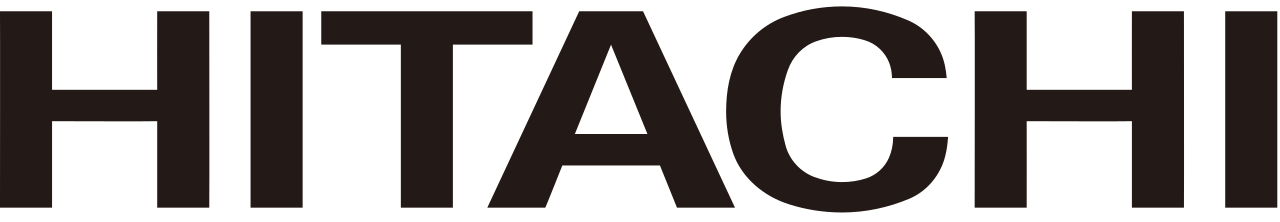





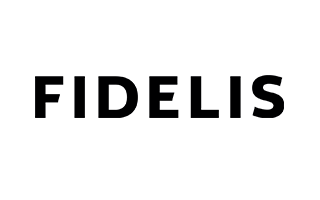
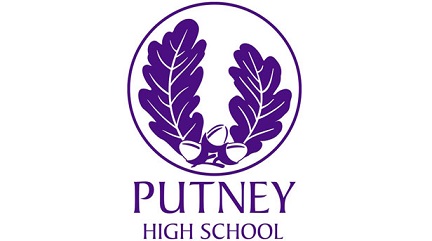



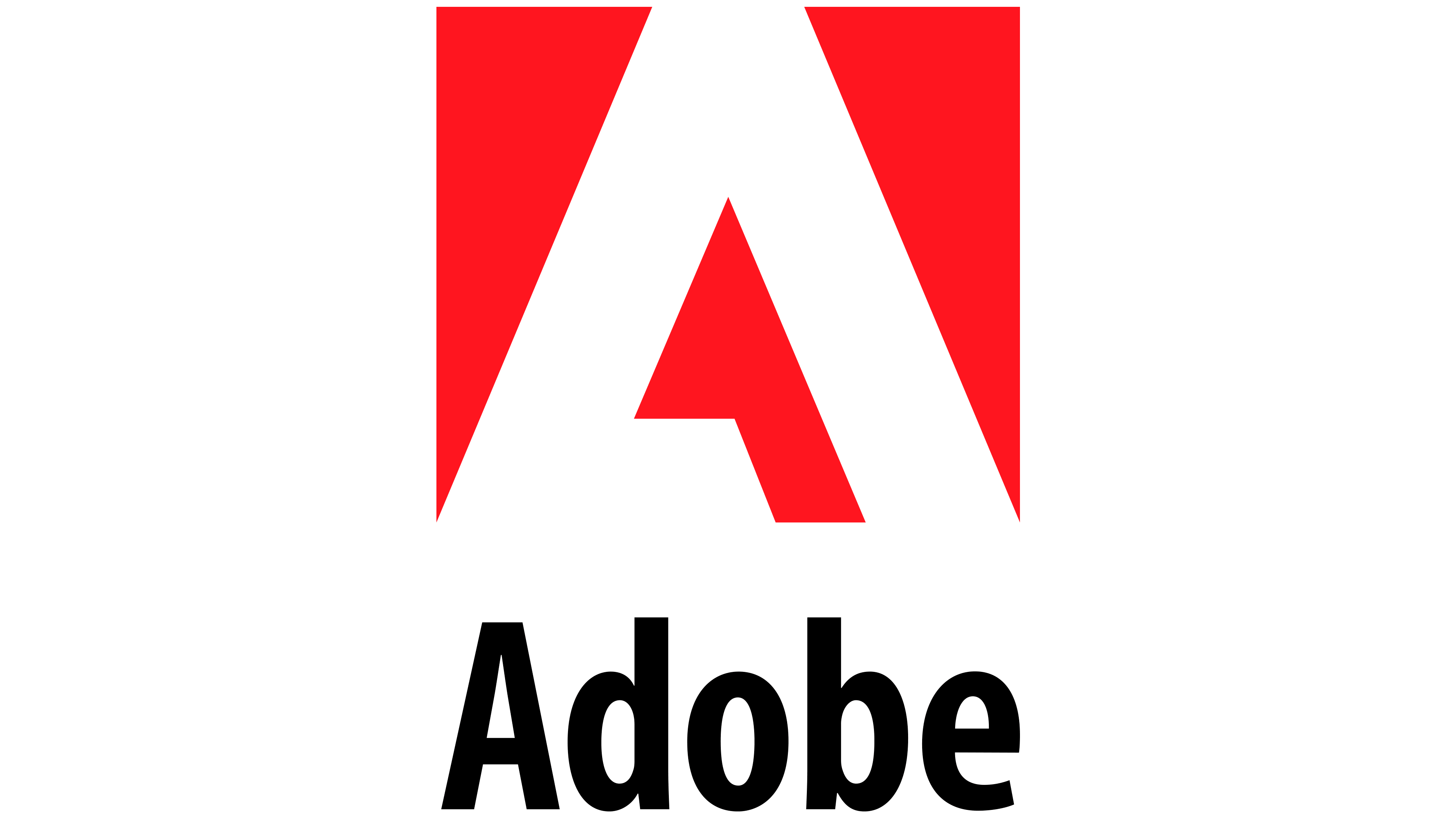





Certification