London IT Training helped me kick start my Networking career with Cisco CCNA. They were very professional and flexible with the class schedules. It helped me plan my time between studies and the hectic schedule of my job.
The Digital Support Technician Apprenticeship program is designed to provide individuals with the necessary skills and knowledge to support users and maintain digital systems within an organization. This apprenticeship typically combines classroom instruction with practical, hands-on experience in a professional setting. Below is an overview of what such a program might entail:
Introduction to Digital Support
- Overview of the role of a digital support technician and their responsibilities within an organization.
- Understanding the importance of digital systems and technology in modern business operations.
- Introduction to customer service principles and communication skills for interacting with users.
Computer Hardware and Software
- Understanding computer hardware components, peripherals, and their functions.
- Installation, configuration, and troubleshooting of operating systems (Windows, macOS, Linux).
- Basics of software installation, updates, and maintenance.
Networking Fundamentals
- Basics of computer networks: LANs, WANs, and wireless networks.
- Understanding network devices such as routers, switches, and access points.
- Introduction to TCP/IP, DHCP, DNS, and other networking protocols.
Cybersecurity Basics
- Introduction to cybersecurity principles and best practices.
- Understanding common security threats and vulnerabilities.
- Basics of antivirus software, firewalls, and security protocols.
Help Desk Support
- Basics of help desk ticketing systems and procedures.
- Techniques for diagnosing and resolving common user issues.
- Effective communication and customer service skills for assisting users remotely or in person.
Data Management and Backup
- Understanding data storage technologies: HDDs, SSDs, and cloud storage.
- Basics of data backup and recovery strategies.
- Implementing data management best practices to ensure data integrity and availability.
Mobile Device Support
- Basics of mobile device operating systems (iOS, Android).
- Configuring and troubleshooting mobile devices, including smartphones and tablets.
- Implementing mobile device management (MDM) solutions for security and management.
Remote Support and Collaboration Tools
- Introduction to remote support tools and techniques for assisting users remotely.
- Collaboration tools for remote teamwork and communication (e.g., video conferencing, instant messaging, screen sharing).
- Best practices for providing effective remote support and troubleshooting.
Professional Development
- Soft skills development: Communication, teamwork, problem-solving.
- Time management and organization skills for prioritizing tasks and meeting deadlines.
- Continuous learning and staying updated with new technologies and industry trends.
Apprenticeship Work Experience
- On-the-job training and practical experience in a digital support role within an organization.
- Applying learned skills and knowledge to support users and maintain digital systems.
- Mentorship and guidance from experienced professionals in the field.
Certification and Assessment
- Evaluation of skills and knowledge through exams, quizzes, and practical assessments.
- Certification upon successful completion of the apprenticeship program, demonstrating proficiency in digital support principles and practices.
Overall, a Digital Support Technician Apprenticeship program provides a comprehensive learning experience that combines technical training, practical experience, and professional development opportunities. It prepares individuals for roles in IT support, help desk support, and digital support within various industries.









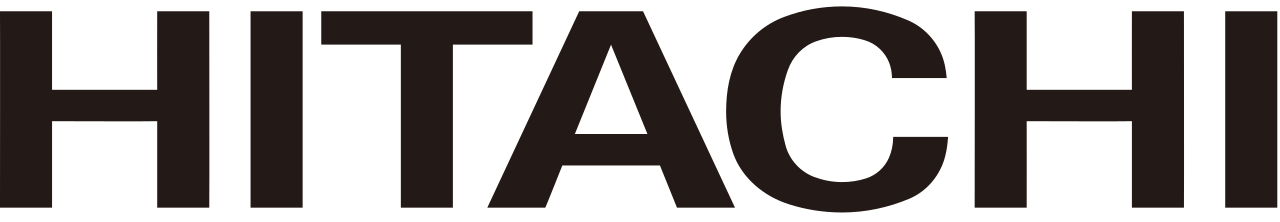





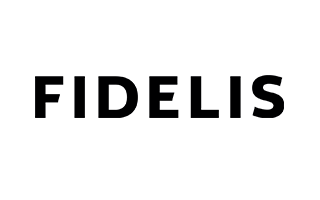
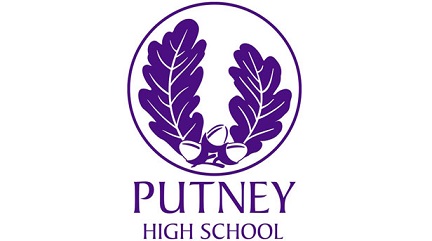



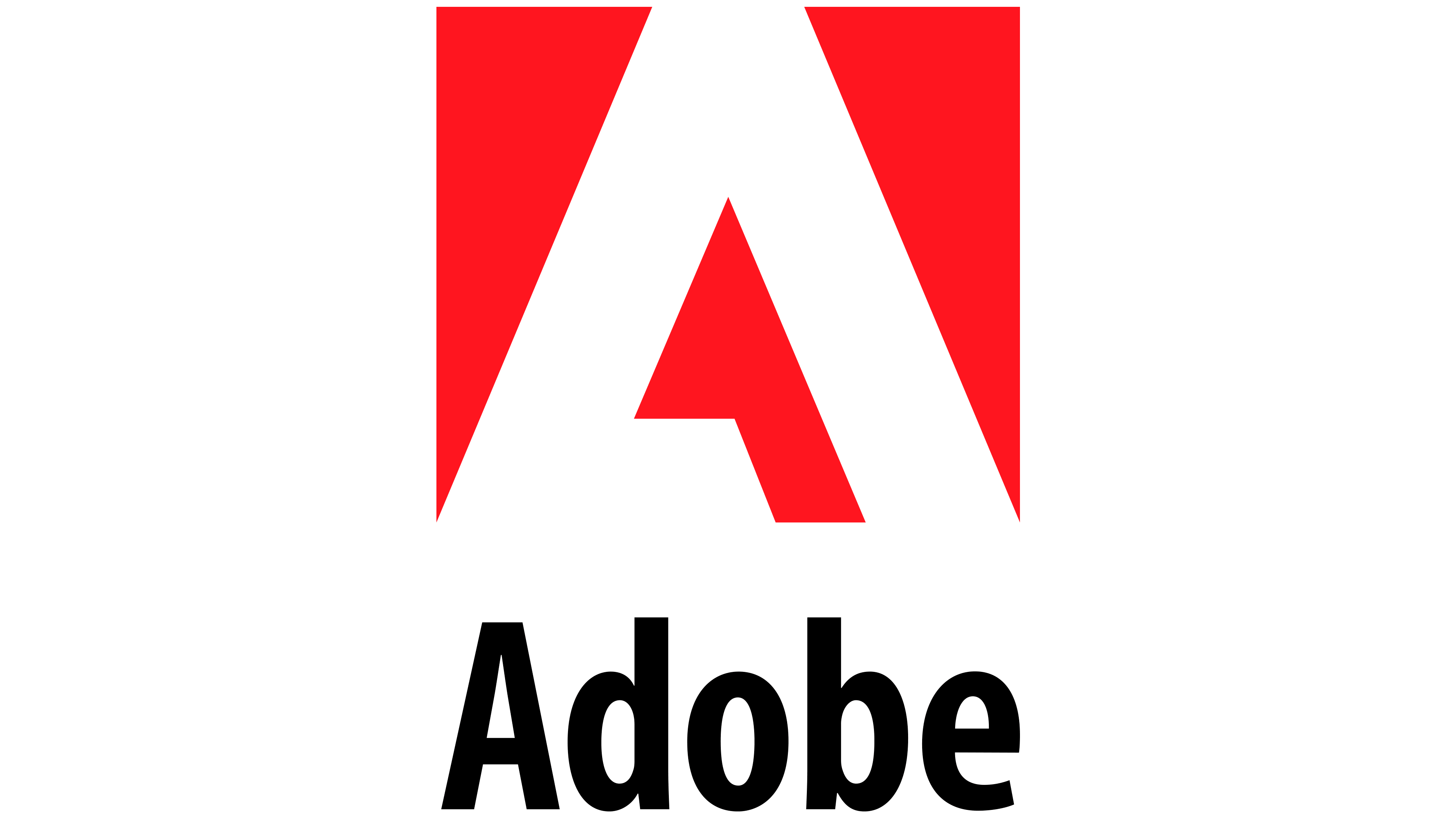





Certification